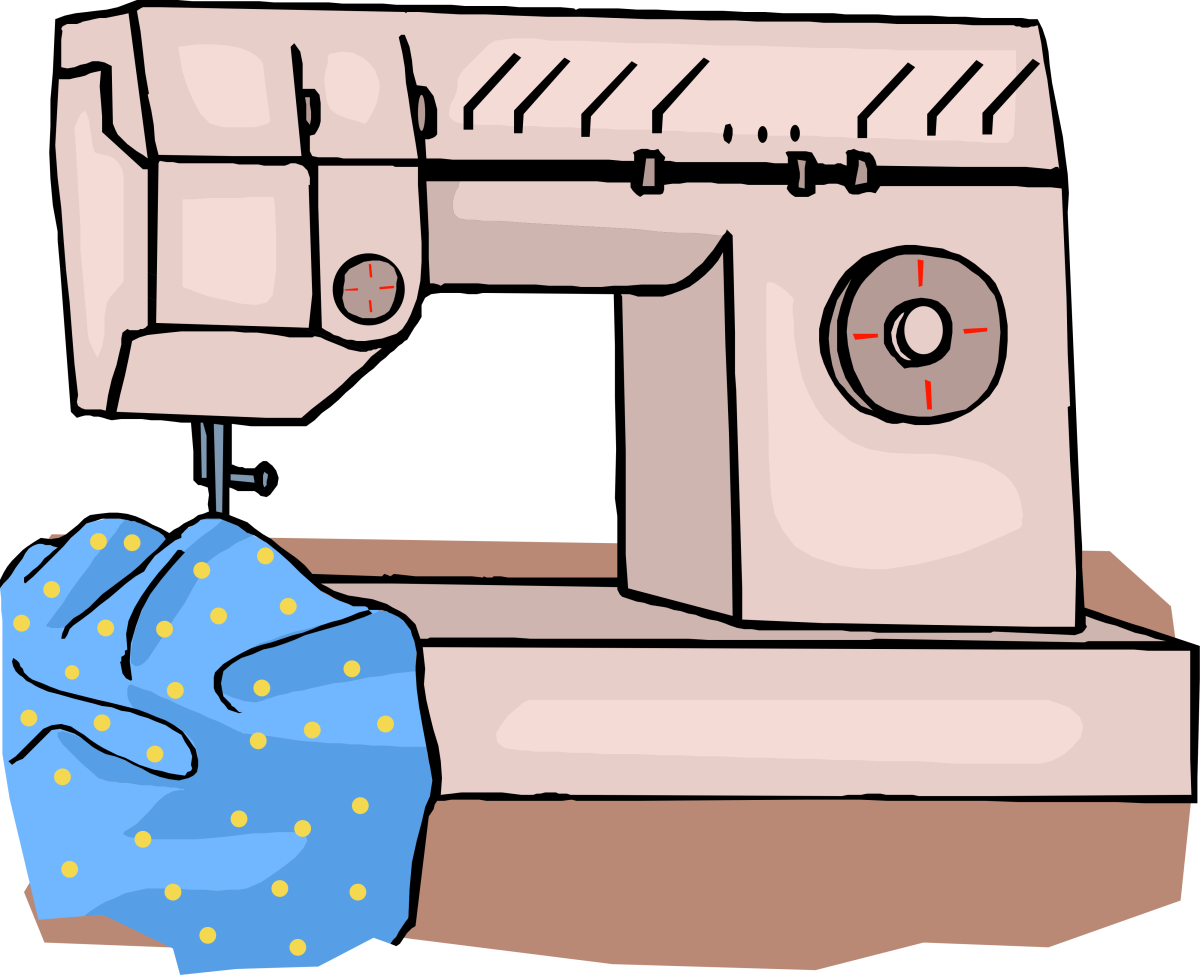Things to Consider Before Buying a Video Camera

Technology is Awesome. We live in a fantastic era where cool electronic gadgets keep getting better, AND cheaper at the same time. Tablets, laptops, smart phones, and yes even Video Cameras.
Buying a new video camera can be a little intimidating. You want to get the best bang for your buck, right? First you need to know what's available on the market, what cool new features are available, and then know how to get the best deal. Thinking about buying a new video camera? Me too!
Read on my fellow techies and we'll do this together.
Determine Your Needs
First and foremost, like most purchases, you should decide ahead of time what your needs are.
For example, I need a video camera to bring with me on hikes with my “Molly Dog”. Since I will be on steep trails for hours at a time, I figure I won't need the highest end camera I can find. I need a video camera that will do a good job, but if gets dropped in the mud the loss (and hike) won't be a total disaster.
Once I have a general Idea of what my needs are (low to mid range), I now need to see what video cameras are on the market. Follow me down to my favorite local electronics store (Best Buy) to see what's out, what's hot, and what's on sale. (I like to get my hands on little tech gadgets such as video cameras to get a first hand look and "feel" of the devices).
TIP - If you have a smart phone, use it to take pictures and notes, to help you later. (You can even surf the net while in the store, to determine if the price is fair).
We'll then come back and then check the web for reviews, and then compare prices.
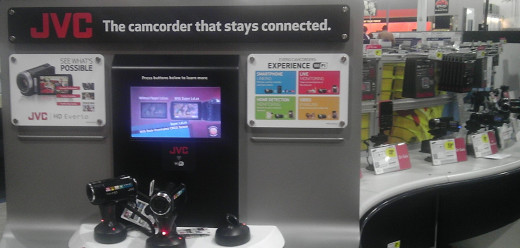
A Trip to the Store is Worth the Effort!
I walk up to the video camera display and immediately get greeted by a sales person. “Can I help you” he asks, and (as if I was doing an interview) I reply “What video camera features are hot right now?”
The sales rep immediately points out -- “Wifi”. Wifi is hot right now, as it allows you to connect immediately to your favorite social networking sites, not to mention one less cable to use at home. He also pointed out the new Sony HDR PJ260V, a new model that comes with a built in projector! A nice feature, but not what I need so I move on.
I make my way to the other side of the area and immediately recognize one of my favorite brands, Samsung. The Samsung Wifi HMX-Qf20 caught my eye, and the price range was about right, just over $200.00. I pick it up for a closer look....
This camera is light, VERY light, a little too light for my liking. The video camera actually feels like plastic. I then notice the strap. It feels like faux leather and I imagine it snapping in less than a year.
Now, the fact that the Samsung is “light”, may be appealing to some buyers, and the lens (Schneider Kreuznach) and picture quality is everything you would expect from Samsung. The display even had “facial recognition” and as I was panning the store was jumping from face to face. Very Cool.
But I need a camera to take hiking with me, remember? And I’m pretty sure this camera would not survive a fall on the rocks…..
TIP - Its always a good idea to get your "Hands On" the devices first. My experience with the Samsung HMX-Qf20 is exactly why I make a trip to the store and get my hands on electronic devices such as video cameras. Making a purchase online, this camera would have been a serious contender for its name, price point, reviews, and picture quality, but once I held it in my hands, it fell off the list.
On the other side of the store display, I find a Sony HandyCam. The DCRSX63. The price is right, $199.00, and the picture quaility is excellent. It feels solid in my hands, but is small enough to fit in my palm. The reviews say 4 out of 5 stars. I feel good about this camera. Let's head home and research.
FYI - I got some long stares after typing furiously into my smartphone for half an hour. I took notes on everything! But the more you take with you, the easier it is later.
Do you like to get your "Hands On" electronic devices before making a purchase?
Check Reviews Online
Now that I have a specific video camera in mind, I will do some research online. Sites such as eBay, Amazon, cnet, and NewEgg are priceless when it comes to reviews. Mainly because the volume of responses they get will give yoiu a more "balanced" statistic.
I look the Sony Handycam up and see nothing but good things. One comment that sticks out is "Good video camera for the price". Bingo. That's exactly what I'm looking for.
Where you decide to buy is up to you. A trip back to Best Buy may be worth it, as you will have it within your grasp immediately, and have an easy return if you come accross issues. But if you shop online and have patience, you may find a good deal as well. It's up to you.
Tips to Remember when buying a Video Camera
- Determine your Needs
- Get your "Hands On" video cameras, and any electronic gadget for that matter. Ask the salesperson questions like "What features are Hot?", "What's on Sale", "Is this Camera Worth it?" (Best Buy Sales people do not get commission, and will be honest if asked the right questions)
- Take notes and pictures with your smart phone
- Read Online Reviews, Price compare.